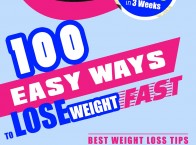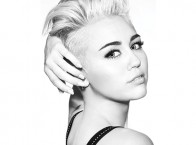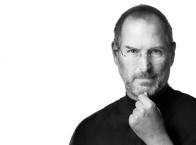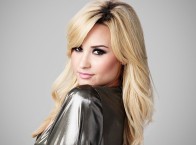Netflix is one of the most popular streaming services worldwide. Viewers can watch hundreds of movies and TVs on demand. However, some TVs do not come with Netflix pre-load. Also, Netflix is banned in some countries. What is the answer to this dilemma? The Amazon Firestick. The Firestick allows users to watch their entire library on any device regardless of where they are located.
The Firestick is popular because of its plug-and-play setup feature. Users plug the stick into any HDTV and then power it up. Then all they have to do is plug the Firestick into the Internet. It's that simple. In addition, if users want their activity to be protected online, then a reliable VPN for Firestick is easy to install to protect both the Firestick and the device that it is plugged into.
All Amazon Fire TV devices, including the Firestick, are available in Ultra HD. Users will need a TV that is compatible with Ultra HD streaming. Users will also need to purchase an HDMI port that supports HDCP 2.2. They can also utilize the HDMI 1 port for viewing.
Logging Into the Netflix Account
Once a user sets up the Firestick, it is now time to download the Netflix app and create an account. Once the user creates the account, they open the app by following these steps:
-
Select free or download
-
Select open after they complete the download
-
Then sign in to their account
It is that easy. Users can also download the app from Amazon and follow the instruction for installing the app on the screen. Either way, the process is fast and straightforward.
How to Get Around the US Netflix Limited Access
The Amazon Firestick Netflix app does not work outside of the U.S. Although Netflix has expanded its service to nearly 200 countries worldwide, users face a multitude of legal restrictions. These restrictions keep users from accessing Netflix's entire library.
However, there is a way to get around the problem. Subscribers add a virtual private network (VPN). A VPN allows users to access Netflix's entire library without any legal issues. The VPN keeps the user's activity from being traced by an Internet Service Provider (ISP) or a government agency, or even Netflix. Therefore, the user can sign in and view any TV or movie without being tracked or blocked.
The only problem is that viewers may experience display errors. For example, "Netflix Proxy Detected" may pop up on the screen. This blocks the user from viewing the content, even with a VPN in place.
Netflix invests a considerable amount of time and money identifying and blocking VPN servers so that they avoid legal problems outside of the U.S. For this reason, users should only purchase reputable VPNs that offer subscriptions. It is best to avoid free VPNs, cheap VPNs, or VPNs that offer lifetime subscriptions. Subscribers will quickly find that they are not safe, reliable, and they are a huge waste of time.
So what are some of the best VPNs on the market today?
Surfshark
Users can unblock US Netflix with Surfshark. As a leading VPN, Surfshark offers a wide range of features that allow users to unblock Surfshark while staying safe online. Surfshark provides a simple platform that is loaded with features, including the ability to avoid the Netflix VPN detection algorithm. Other features include:
-
Easy user interface
-
Ultimate privacy while connected to a public Wi-Fi
-
IKEv2
-
Zero activity logs
-
DNS Leak detection
-
No-borders Internet access
-
Unlimited devices and multi-logins
-
24/7 customer support and 30-day money-back guarantee
For the money, Surfshark is hands down one of the best VPN services on the Internet today. Best of all, users can try Surfshark for 30 days. If they are not pleased with the surface, then they can get their money back.
Express VPN
Although Express VPN is super reliable, powerful, and has a ton of features, it has been around long enough for Netflix to ban most of its servers and IP address. However, Express VPN continuously develops and releases new servers to avoid Netflix detection. Since Express VPN also offers a 30-day money-back guarantee, users should test it first before diving into the service long-term. Express VPN provides the following features.
-
Over 3,000 servers in almost 100 countries
-
Super fast loading speeds
-
No logs
-
Unlimited bandwidth
-
Kill switch
-
Up to three simultaneous connections
NordVPN
Another veteran in the VPN world, NordVPN operates on obfuscated servers. This gives users the edge they need to access Netflix. One of the most impressive features of NordVPN is that there are over 4800 servers scattered across 62 countries. This gives the advantage over Netflix because it has thousands of IP addresses to draw from. Hundreds of servers also allow Nord VPN to create an encrypted safe platform for users.
There is an additional feature that users will find valuable. If buffering issues start to occur while viewing shows or movies, users can increase the speed on the NordVPN. Other features include:
-
2048-bit AES encryption
-
No logs
-
DNS leak detection
-
Dedicated P2P and torrent servers
-
Unlimited bandwidth and downloads
-
24/7 customer support
Installing the VPN on the Firestick
Users can install a VPN on the Firestick three different ways:
-
Go to the Fire TV app store and download the VPN app. Download the app and open it. Then sign in to the account. The app will provide instructions on how to use the VPN with the Firestick.
-
Install the VPN APK file and then download the app from the server's website. Follow the instruction on the app.
-
Install the VPN on a router. By installing the VPN on the router, users may be able to take advantage of features such as anti-poaching and VPN protection across their entire network.
Now that users know how to use the Firestick with Netflix, they need to find the right VPN to ensure that their online activity is safe. The VPN will also give them the access they need to enjoy the entire Netflix library from any remote location worldwide.

 Share on Facebook
Share on Facebook